You are now able to set up a new or existing Managed Account Program (MAP) as your Qualified Default Investment Alternative (QDIA) through the iJoin portal.
Navigate to Experience Setup
Select Create Draft to put the plan in draft status
![]()
Under Enrollment User Experience you will see a drop down for Experience Type
Select Managed Account Recommendation
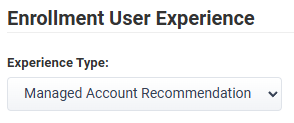
Navigate to Investment Paths and you will see the option to Use MAP as Default Investment
Toggle to On
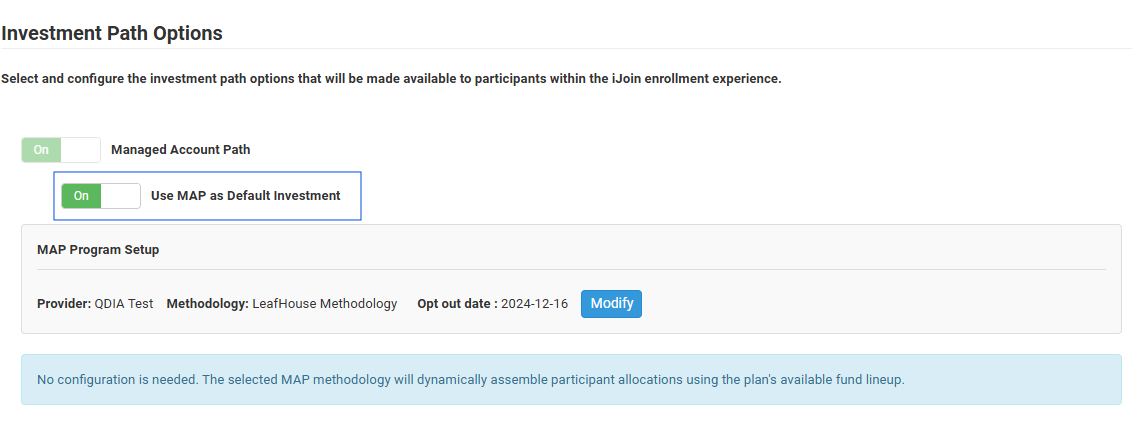
Navigate to the Activation tab and activate your changes
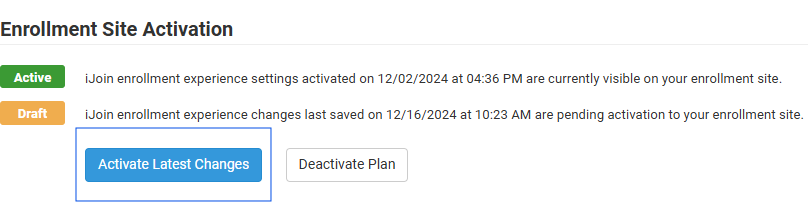
Daily Scheduled Task
To place new participants and any existing participants without affirmative investment elections into the QDIA, A task for the Identify New MAP Program Entrants scheduled task will need to be set up
Navigate to the Activity section of iJoin and select Task Scheduling
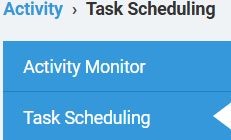
Select Schedule New Task from the upper right section of the screen
![]()
This will bring up the Task Scheduling screen.
Task Type: Identify New Map Program Entrants
Status: On
Frequency: Choose one Daily( Recommended), Weekly, Monthly, Specific Date
*Desired Processing Time: Select the time you want the task to run
Plans: All MAP as QDIA plans or Select Plans
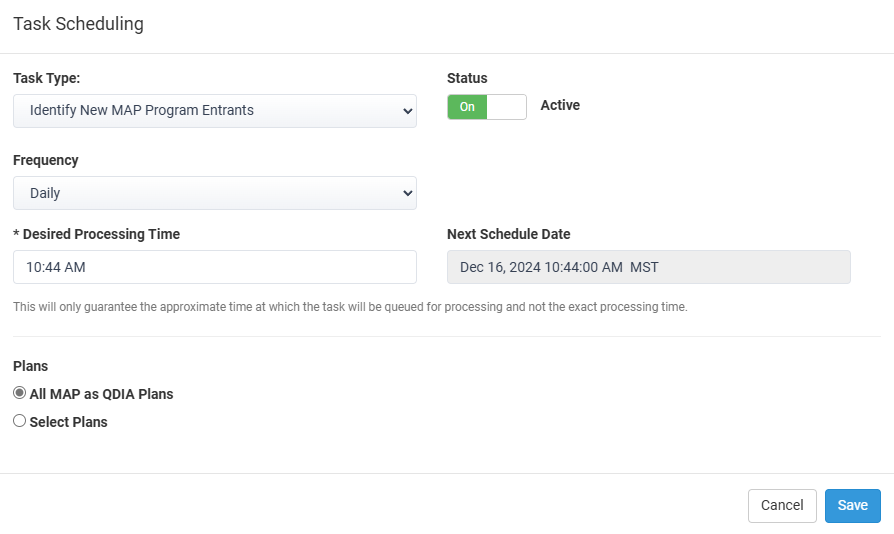
The Identify New MAP Program Entrants job can me monitored in the Activity Monitor screen
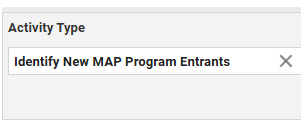
To view who was picked up select the Successful hyperlink from the Status Column
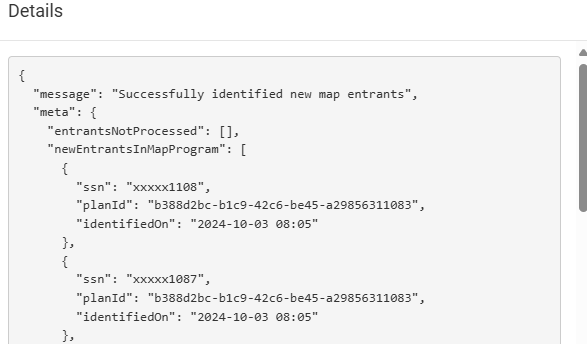
Any participant in this summary should have a corresponding record in the iJoin Submission log and the plans Recordkeeping system
This will confirm MAP as QDIA is set up and running successfully