Manifest is a fintech company that provides a digital platform to simplify retirement account consolidation. iJoin has partnered with them to give participants the ability to quickly find, transfer, and combine their 401(k) accounts.
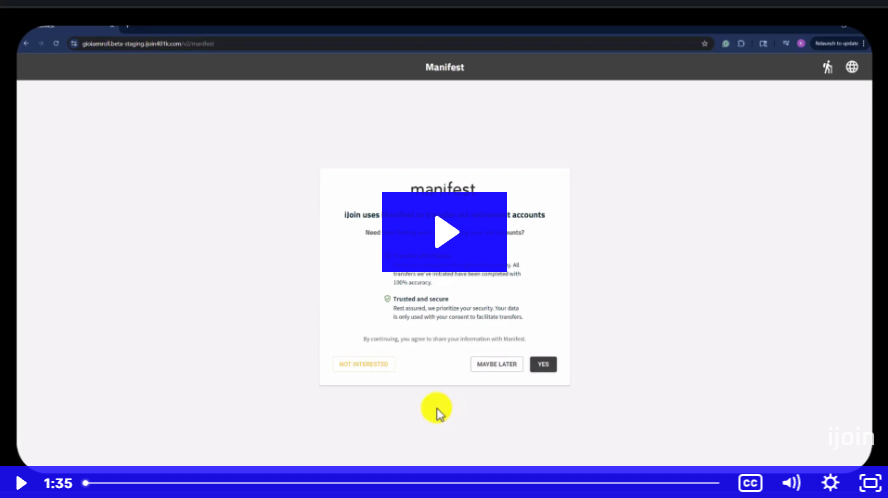
Step-by-step video tutorials for various tasks in iJoin
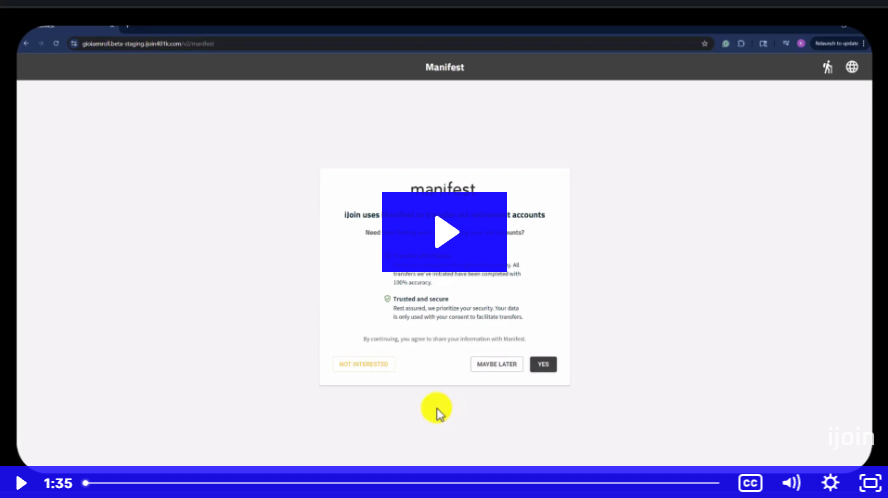
Manifest is a fintech company that provides a digital platform to simplify retirement account consolidation. iJoin has partnered with them to give participants the ability to quickly find, transfer, and combine their 401(k) accounts.
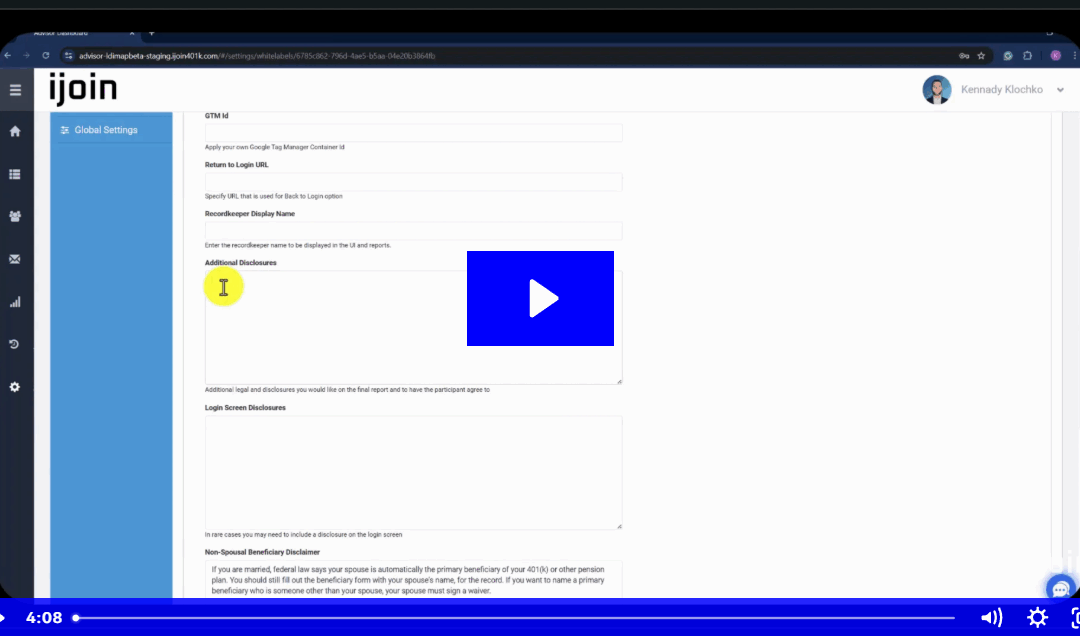
White labels can be set as default and utilized in current and new plans. They can also be customized on a per plan basis.
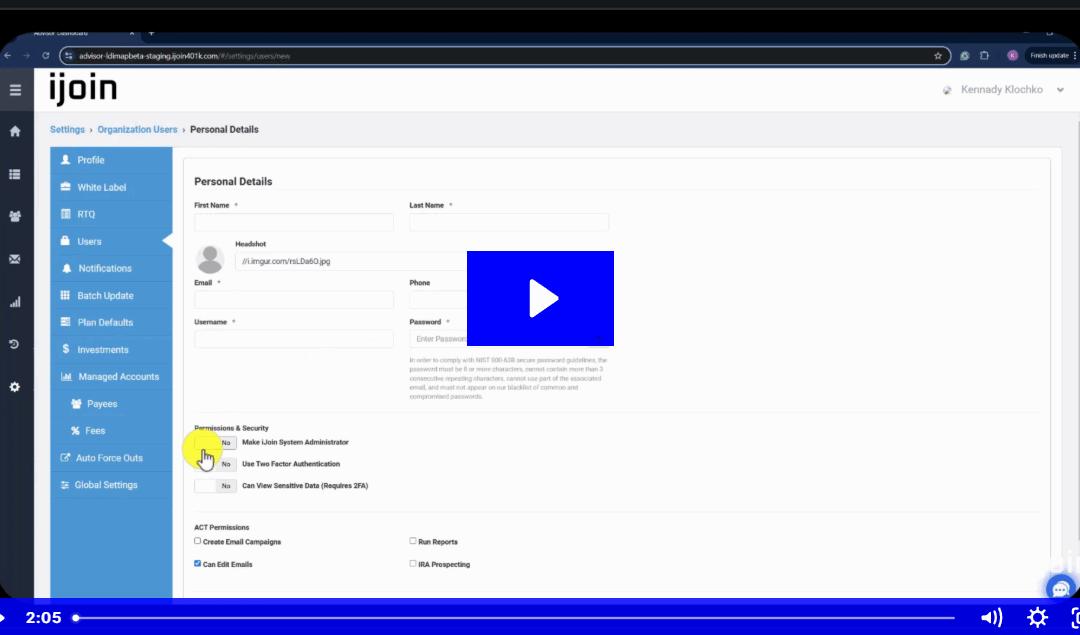
For iJoin system administrators, manually setting up advisers within ACT is easy.
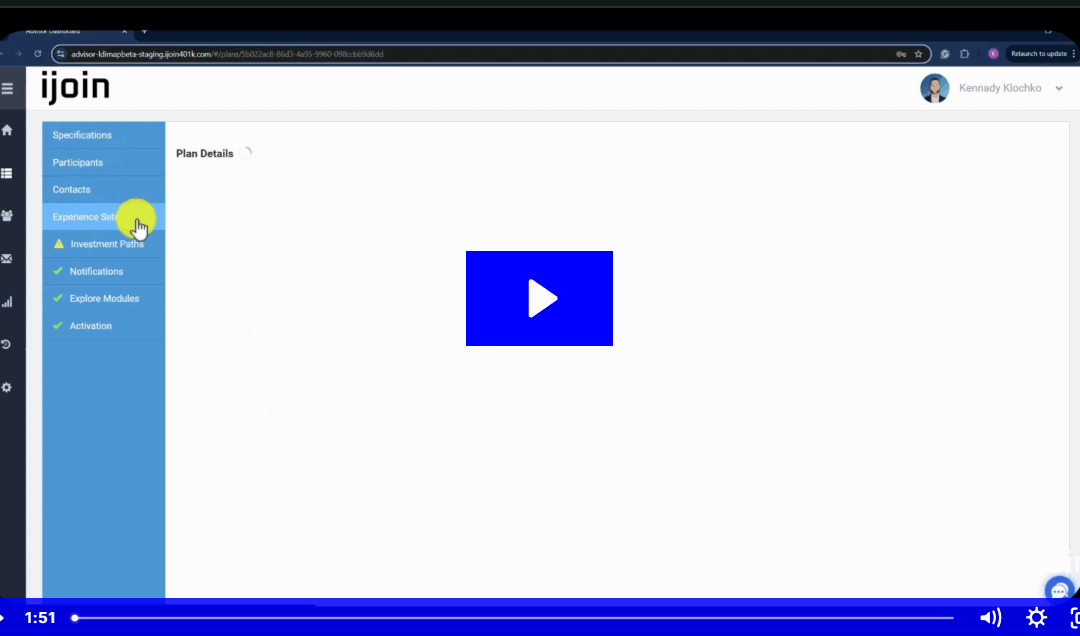
Finicity is a Mastercard company that connects open banking solutions. It gives people the ability to access, control, and share their financial data with banks, lenders, or fintechs.
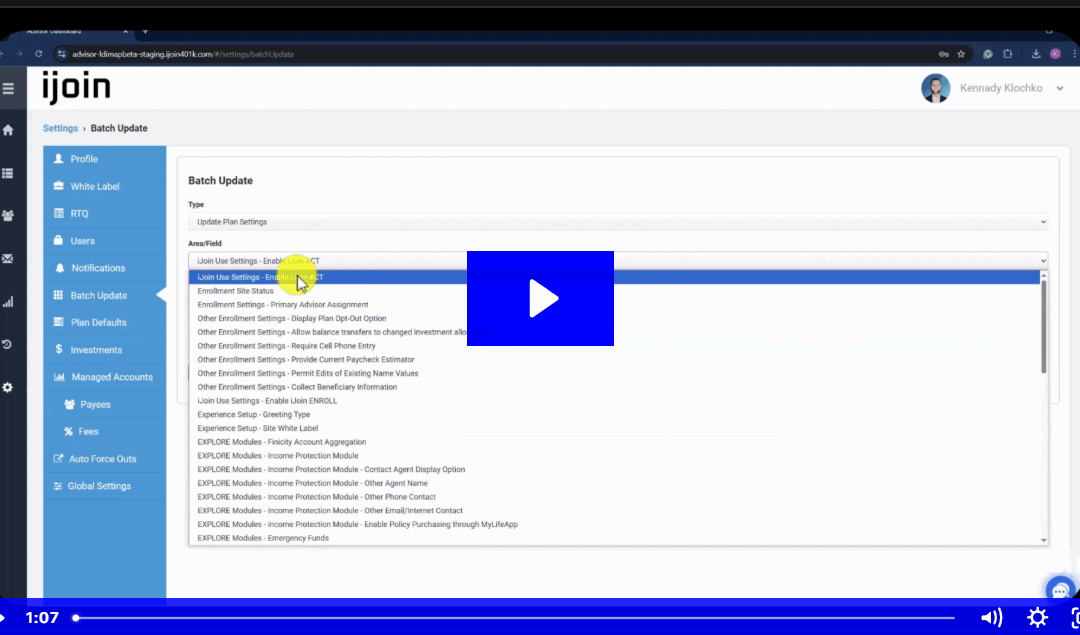
Updating settings in bulk across many plans or users is easy. The batch update utility can be used for a variety of tasks.
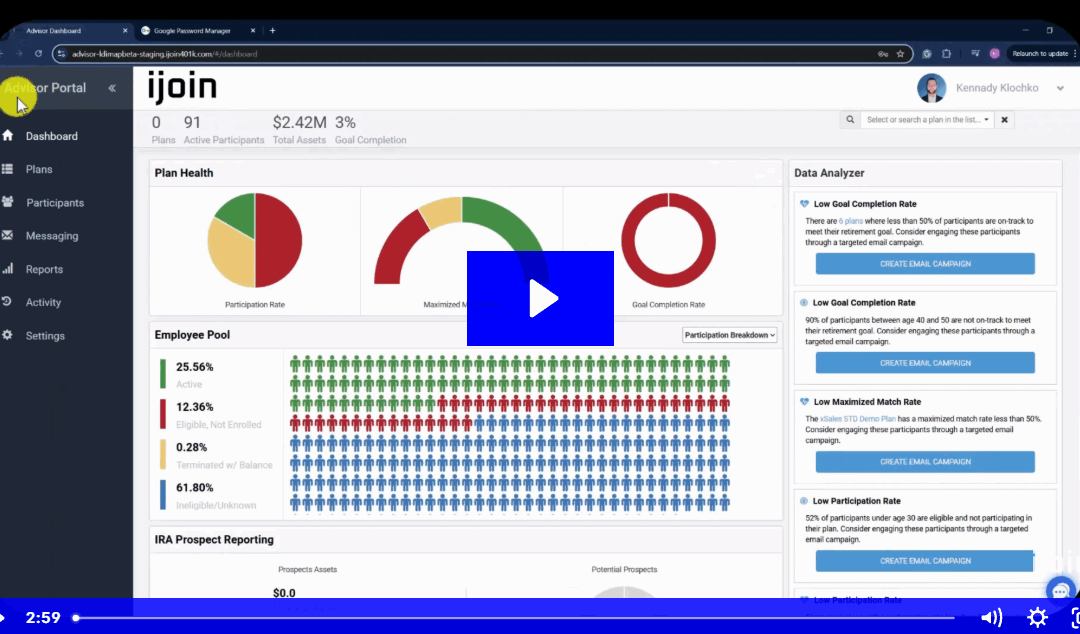
This extra layer of security helps protect your account and sensitive data. There are three methods to set up two factor authentication in ACT.
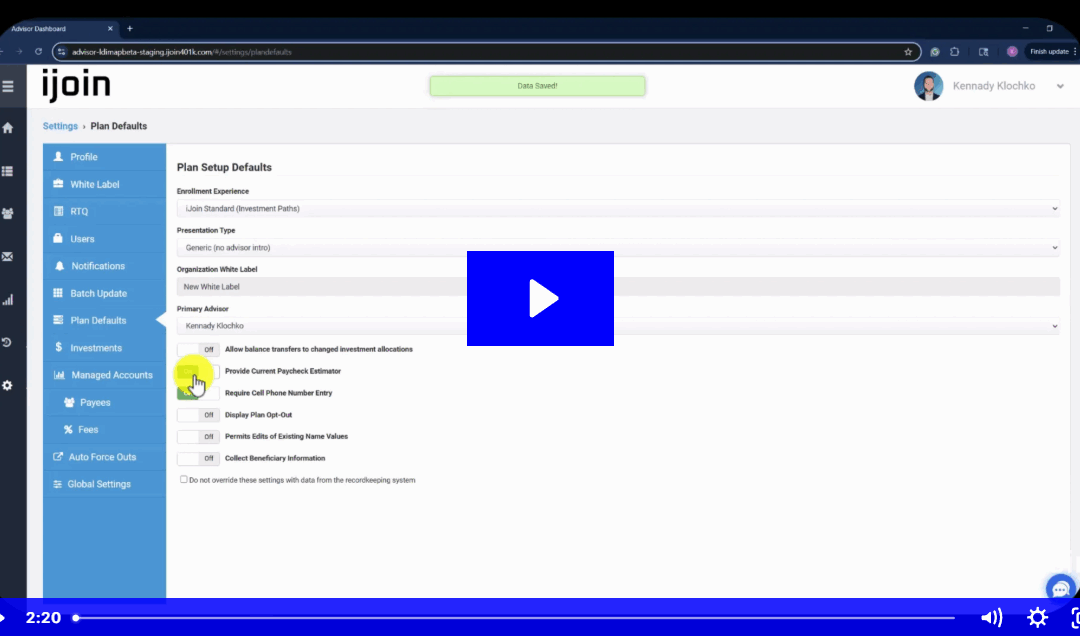
Once set up, plan default settings will be applied to new plans automatically upon their creation in the adviser dashboard.

Once your iJoin account is licensed for Explore, you can enable this feature across any number of plans in your system. When enabled for a plan, the functionality becomes an integrated component of your iJoin user experience without the need to install or maintain an additional product.
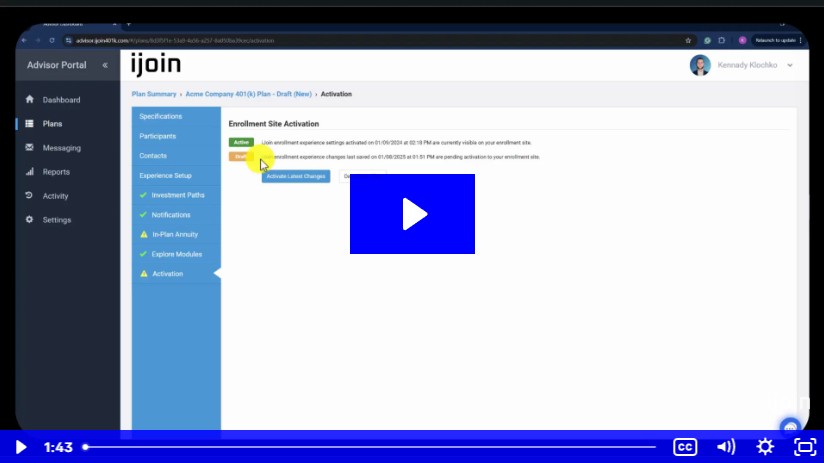
From the iJoin advisor dashboard home screen, navigate to the plan summary screen of the plan you wish to set up…
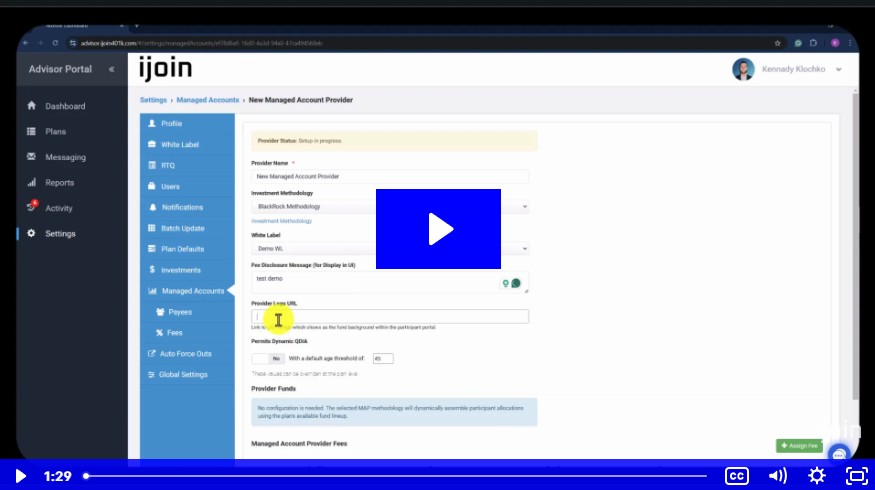
From the iJoin ACT dashboard homepage, navigate to the settings tab and select managed accounts…
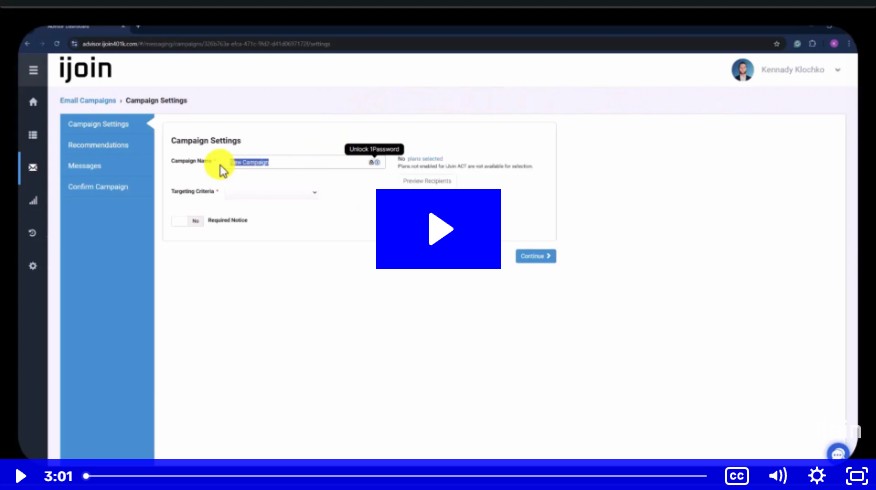
This walkthrough will show you how to review activities associated with managed account participants, along with showing the optimal path to communicate with managed participants.
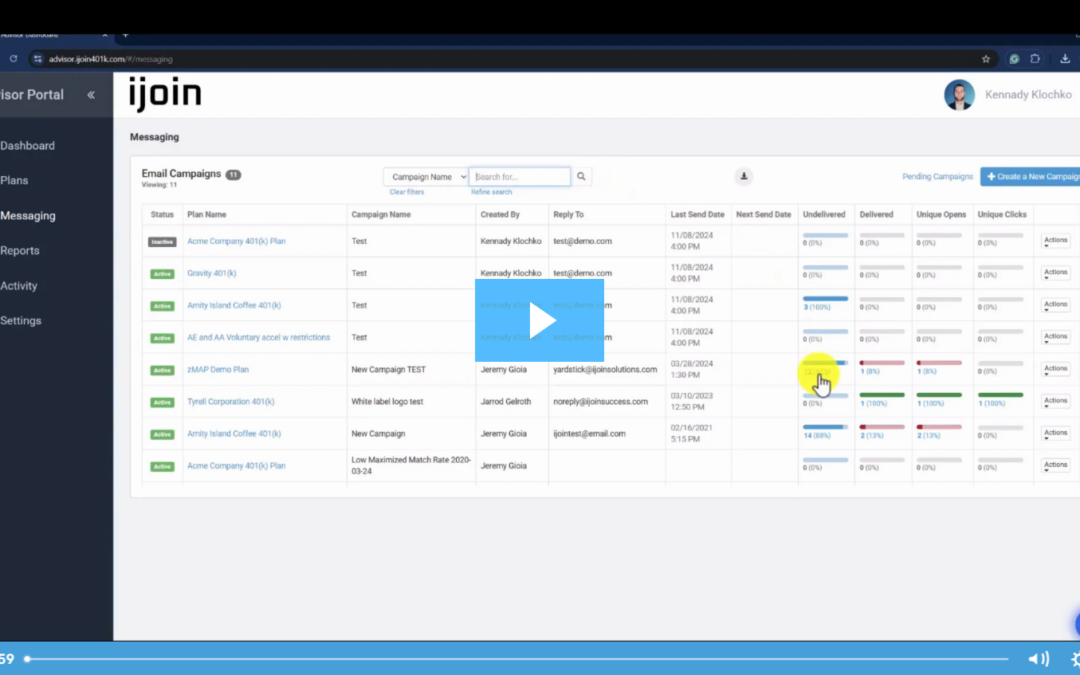
From the home screen of the I join advisor portal, go to the left hand side navigation menu and click messaging.
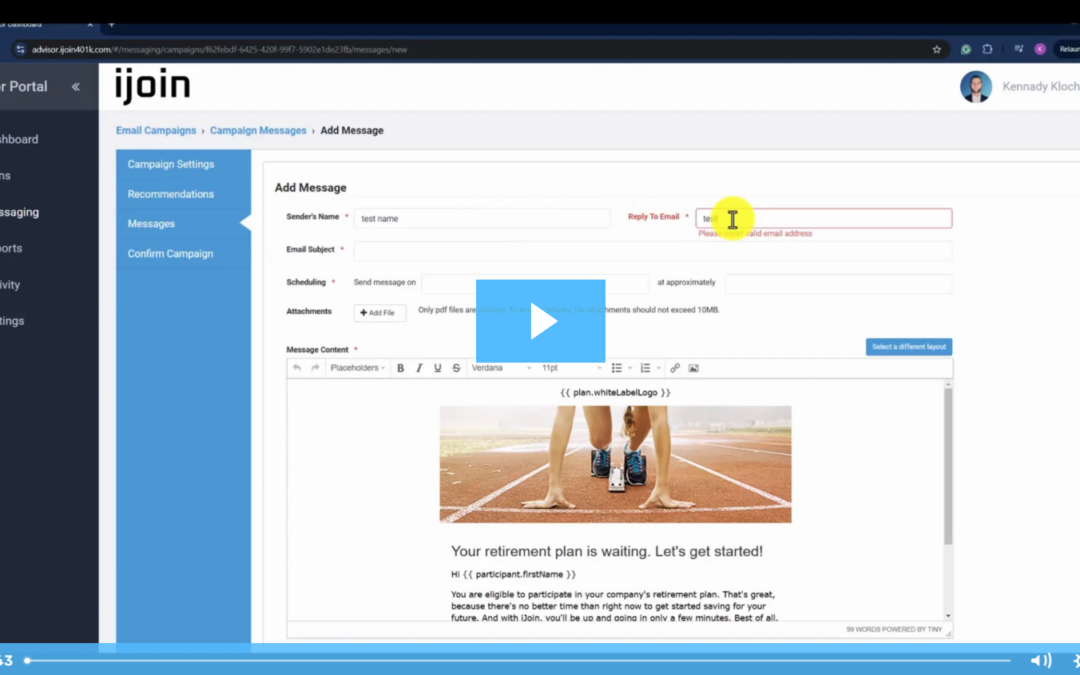
To create an email campaign, first go to the left hand sidebar and select messaging.

From the home screen of the iJoin advisor portal, go to the left hand side navigation menu, select reports.
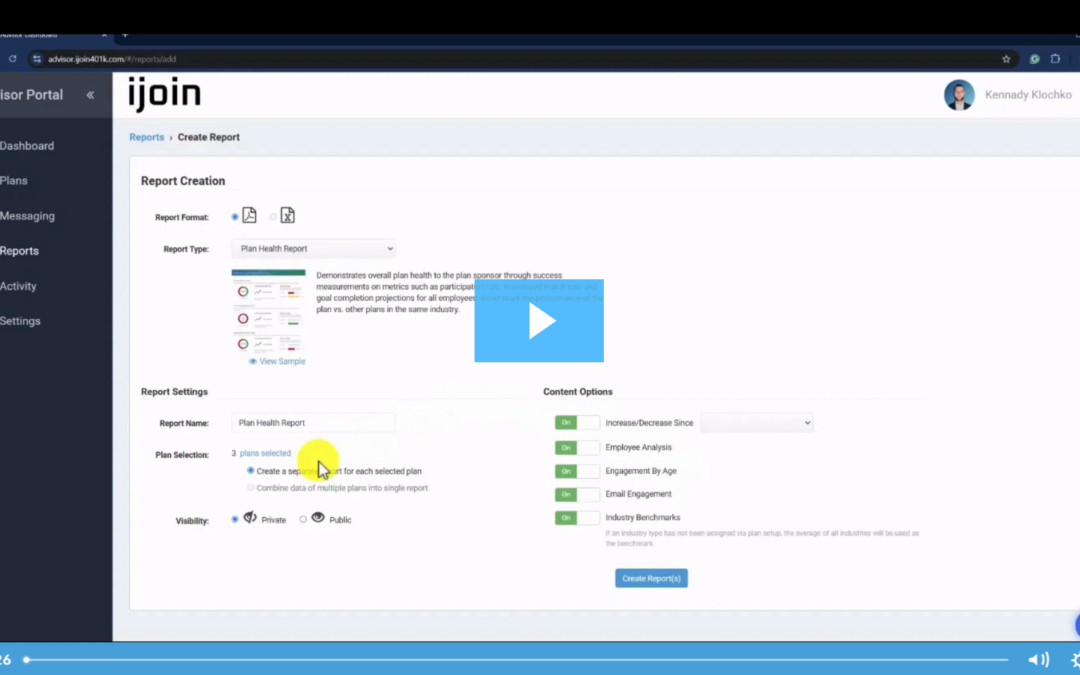
How to generate a plan health report. Be advised that a plan health report can only be generated for plans enabled with an ACT license.

The suitability report provides a bubble chart depiction of participant equity exposure when hypothetically placed within a personalized managed account portfolio versus a target date fund.
Help Topics
How-To Videos
Product FAQs
Portal Documents
Release Notes
Feature Blog
Relius Integration
Documents & Disclosures